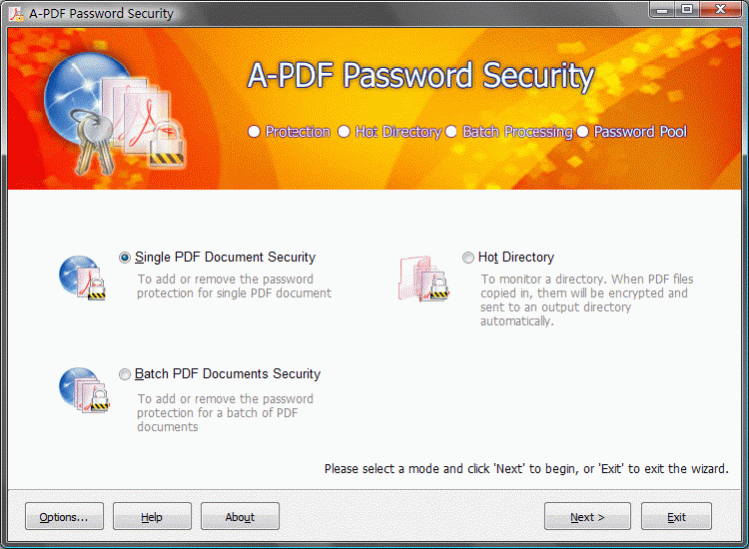A-PDF Password Security for Mac 1.0.0
Free Trial Version
Publisher Description
Multiple security levels
A-PDF Password Security for Mac supports multiple types of security level; you can protect your PDF documents with:
40-bit REC - supported by Adobe Acrobat 3.0 or above
128-bit RC4 - supported by Adobe Acrobat 5.0 or above
128-bit AES - supported by Adobe Acrobat 7.0 or above
256-bit AES - supported by Adobe Acrobat 9.0 or above
Control document access
With A-PDF Password Security for Mac, you can create password-protected PDFs to control document access and keep your company information confidential. Only those who have been granted with access permission password can open and read the PDF files.
Restrict reader permissions
In addition to access right, A-PDF Password Security for Mac allows you to set permissions to prevent unauthorized copying, printing and editing even though readers have Adobe Acrobat Pro in their hands.
Enhance authenticity with properties
You can ensure the document authenticity by adding document properties: title, subject, author and keywords. Besides, this Mac compatible software allows you to add macro to each property.
PDF expiry
With A-PDF Password Security for Mac, you can make your PDF files to automatically expire on a specific date and even at a scheduled time that corrects to second. And you are able to remove the expiry time and date before the deadline.
Batch PDFs security
If you have multiple PDF documents to be encrypted or decrypted, you can use the batch mode to add or remove password protection for a batch of PDF files.
Hot Directory
Hot Directory mode will enable you to secure PDF files in a monitored directory you set up. The original files can be moved to a backup directory as well and all the operations will be recorded in log files.
Password pool
If you want to unlock a batch of PDF documents with one password, you can set a password pool so A-PDF Password Security will automatically try the passwords one by one rather than require you to input them manually.
About A-PDF Password Security for Mac
A-PDF Password Security for Mac is a free trial software published in the Office Suites & Tools list of programs, part of Business.
This Office Suites & Tools program is available in English. It was last updated on 27 March, 2024. A-PDF Password Security for Mac is compatible with the following operating systems: Mac.
The company that develops A-PDF Password Security for Mac is A-PDF.com. The latest version released by its developer is 1.0.0.
The download we have available for A-PDF Password Security for Mac has a file size of 1.05 MB. Just click the green Download button above to start the downloading process. The program is listed on our website since 2014-07-02 and was downloaded 86 times. We have already checked if the download link is safe, however for your own protection we recommend that you scan the downloaded software with your antivirus. Your antivirus may detect the A-PDF Password Security for Mac as malware if the download link is broken.
How to install A-PDF Password Security for Mac on your Windows device:
- Click on the Download button on our website. This will start the download from the website of the developer.
- Once the A-PDF Password Security for Mac is downloaded click on it to start the setup process (assuming you are on a desktop computer).
- When the installation is finished you should be able to see and run the program.